Along with their cooking capabilities, microwaves often come equipped with exhaust fans to help maintain a comfortable and odor-free kitchen environment. When your microwave exhaust fan is not working, it can be a frustrating experience. In this guide, we’ll explore common issues, causes, and step-by-step solutions to troubleshoot and repair a non-functioning microwave exhaust fan.
Understanding the Importance of a Microwave Exhaust Fan
In the modern kitchen, the microwave is a workhorse, making meal preparation a breeze. It’s an appliance we often take for granted, but when a component like the exhaust fan doesn’t work as expected, it can disrupt the harmony of your cooking space. To fully appreciate the importance of a microwave exhaust fan, let’s delve into its crucial role in maintaining a comfortable and functional kitchen environment.
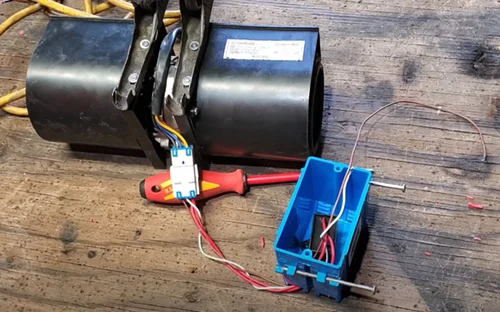
1. Steam Removal
- The microwave exhaust fan plays a pivotal role in whisking away steam generated during the cooking or heating process. As you cook a variety of dishes in the microwave, especially those with higher moisture content, steam is produced. Without proper ventilation, this steam can accumulate on the microwave’s interior surfaces, on your dishes, and in the kitchen itself. The result? An uncomfortable and humid environment that makes cooking and cleanup a less pleasant experience.
2. Odor Control
- Cooking aromas are an enticing part of the culinary experience, but they can become overwhelming if they linger for an extended period. The exhaust fan effectively removes cooking odors, ensuring your kitchen remains a pleasant place to be. When the exhaust fan is non-functional, the smell of cooked food can persist long after your meal is finished, which can be particularly problematic when preparing dishes with strong or pungent flavors.
3. Heat Regulation:
- Microwave cooking can generate a significant amount of heat, both within the microwave and the surrounding kitchen area. The exhaust fan helps dissipate this excess heat, preventing your kitchen from becoming uncomfortably warm. Inadequate ventilation can lead to elevated temperatures, which may be especially noticeable during the hot summer months.
4. Moisture Control:
- Moisture control is essential in a kitchen. The exhaust fan aids in the removal of excess moisture, preventing condensation on surfaces and, in particular, on your microwave’s interior. Without proper ventilation, moisture buildup can lead to issues such as rusting, which can compromise the microwave’s lifespan and safety.
Signs of a Non-Functioning Exhaust Fan
Before we dive into troubleshooting, let’s recognize the signs that your microwave exhaust fan might not be working as it should:
- Lingering Odors: After cooking, you notice that food odors tend to linger longer in your kitchen.
- Excessive Steam: There’s an excessive buildup of steam during microwaving, leading to condensation on your kitchen surfaces.
- Unpleasant Kitchen Environment: Your kitchen gets hot and uncomfortable during microwave use, even for short periods.
Common Causes of Microwave Exhaust Fan Issues
When your microwave’s exhaust fan is not functioning as expected, identifying the underlying causes is the first step towards an effective solution. Let’s explore some of the common culprits responsible for exhaust fan problems:
1. Electrical Problems:
- A significant portion of microwave exhaust fan issues can be traced back to electrical problems. These problems may include:
- Blown Fuse: Microwaves have fuses to protect the electrical components. A blown fuse can disrupt the power supply to the exhaust fan.
- Malfunctioning Switch: The exhaust fan’s operation is often controlled by a switch. If this switch malfunctions, it can prevent the fan from turning on.
- Damaged Power Cord: A damaged or frayed power cord can lead to an inconsistent electrical supply to the exhaust fan.
2. Mechanical Obstructions:
- Mechanical obstructions within the exhaust fan area can cause the fan to become non-functional. Common obstructions include:
- Debris: Over time, food particles, grease, or dust can accumulate in the exhaust fan area. This debris can obstruct the fan blades, making it difficult for them to spin.
- Grease Buildup: Cooking can release grease into the microwave’s interior, and some of it may make its way to the exhaust fan. Over time, this grease buildup can hinder the fan’s operation.
- Foreign Objects: In some cases, small objects may find their way into the exhaust fan area, obstructing the blades.
3. Exhaust Fan Motor Failure:
- The exhaust fan’s motor is responsible for driving the fan blades. Like any motor, it can experience wear and tear over time. When the motor wears out or burns out, it can lead to a complete failure of the exhaust fan. Signs of motor failure may include unusual noises or no fan operation at all.
4. Control Panel and Settings:
- Sometimes, the issue may not be related to a physical problem with the exhaust fan itself but rather with the microwave’s control panel or settings. This can occur when:
- The control panel is not properly configured for exhaust fan operation. This might result from unintentional changes in settings or a technical glitch.
- The control panel is malfunctioning, preventing it from receiving the command to activate the exhaust fan.
Step-by-Step Troubleshooting
Now that we’ve identified the common causes of microwave exhaust fan issues, let’s delve into a comprehensive step-by-step process for diagnosing and fixing your non-functioning microwave exhaust fan. Please note that while we provide a general outline, it’s essential to refer to your microwave’s user manual for specific instructions and diagrams tailored to your model.
1. Preliminary Checks:
- Begin by ensuring that your microwave is safely unplugged or disconnected from the power source. Safety should always be a top priority.
- Clean the Exhaust Vent: The first step is to inspect the exhaust vent. Ensure that it’s clean and free of any visible obstructions or damage. You may find accumulated debris, grease, or dust that could be obstructing proper airflow. Use a soft brush or cloth to clean the vent thoroughly.
2. Checking the Electrical Connections:
- Examine the electrical components of your microwave to identify potential issues. This step involves:
- Power Cord: Inspect the power cord for any visible damage or fraying. If you find any issues, replace the power cord with a suitable replacement.
- Fuse: Check the microwave’s fuse for signs of damage or if it has blown. Replacing a blown fuse can often restore the electrical supply to the exhaust fan.
- Switch: Examine the exhaust fan switch, ensuring it operates smoothly without any physical damage. A malfunctioning switch can prevent the fan from turning on.
3. Clearing Mechanical Obstructions:
- If the preliminary checks reveal no electrical issues, it’s time to address potential mechanical obstructions. This step involves:
- Debris Removal: Carefully remove any debris or obstructions from the exhaust fan area using a vacuum cleaner with a nozzle attachment or a soft brush. Ensure the blades and surrounding areas are free from any accumulated particles.
- Grease Buildup: Clean any grease buildup that may have accumulated around the exhaust fan. This can help ensure unobstructed airflow.
4. Diagnosing and Replacing the Fan Motor:
- If the exhaust fan still doesn’t function after the previous steps, the issue may be related to the fan motor. Replacing the fan motor is a more complex task and may require professional assistance, especially if you’re not experienced in appliance repair. Steps include:
- Disassembly: Disassemble the microwave according to the manufacturer’s instructions. This usually involves removing the outer casing and accessing the internal components.
- Diagnosis: After accessing the fan motor, check its functionality. If it is not working correctly, it may need replacement. Contact a certified technician or the microwave’s manufacturer for guidance on sourcing and replacing the fan motor.
5. Inspecting the Control Panel and Settings:
- If the exhaust fan issue persists, consider inspecting the microwave’s control panel and settings. This is particularly relevant if there are no physical obstructions, electrical problems, or motor issues. Steps include:
- Control Panel Configuration: Ensure that the microwave’s control panel is set to the correct exhaust fan settings. Sometimes, an incorrect configuration can lead to fan issues. Consult the user manual for guidance on adjusting the settings as needed
DIY Repair Techniques
Depending on your findings during the troubleshooting process, you may have identified the root cause of your non-functioning microwave exhaust fan. In some cases, you can address these issues with do-it-yourself (DIY) repair techniques. Here are several DIY repair methods to consider:
1. Repairing Electrical Wiring:
- If the issue is related to electrical connections, and you have identified damaged wiring or connectors, you can attempt to repair or replace them. Here’s how:
- Safety First: Always ensure that your microwave is unplugged or disconnected from the power source before working on any electrical components.
- Inspect and Identify: Carefully inspect the wiring and connectors for visible damage, such as fraying, exposed wires, or loose connections. Identify the damaged components.
- Repair or Replace: If you find damaged wiring, you have a couple of options. If the damage is minor, you can carefully repair it using electrical tape or heat shrink tubing to insulate and secure the wires. If the damage is extensive or the connectors are faulty, it may be necessary to replace the damaged wiring or connectors with suitable replacements.
2. Cleaning and Lubricating Moving Parts:
- To ensure the smooth operation of your exhaust fan, it’s essential to keep the fan blades and motor clean and properly lubricated. Here’s how to do it:
- Cleaning: Use a soft brush or cloth to clean the fan blades and surrounding areas. This helps remove accumulated debris, dust, and grease buildup. Ensure that the blades can spin freely without obstructions.
- Lubrication: Some exhaust fan motors benefit from lubrication to maintain their smooth operation. Consult your microwave’s user manual to determine whether your model’s fan motor requires lubrication. If it does, use a suitable lubricant recommended in the manual. Apply the lubricant to the motor’s designated points according to the instructions.
3. Replacing the Fan Motor:
- If you’ve identified a faulty fan motor as the source of the problem, replacing it can be a more complex DIY task. You may need to consult your microwave’s user manual or a professional technician to guide you through the replacement process. Here are some general steps:
- Disassembly: Follow your microwave’s user manual for disassembly instructions. This typically involves removing the outer casing and gaining access to the internal components.
- Diagnosis: Once you have access to the fan motor, confirm that it is indeed faulty and in need of replacement. You can use a multimeter to check for continuity in the motor’s windings.
- Replacement: Purchase a replacement fan motor that is compatible with your microwave model. Follow the manufacturer’s instructions for installing the new motor, ensuring all wiring and connectors are properly secured.
4. Resetting Control Panel Settings:
- In some cases, the issue may have been due to incorrect settings on the control panel. If you’ve determined that this was the problem, resetting the control panel to the appropriate exhaust fan settings can resolve the issue.
- Access Settings: Access the microwave’s control panel and navigate to the exhaust fan settings. Refer to your user manual for guidance if needed.
- Reset to Default: Many microwaves have a “reset to default” option. Select this option to return the exhaust fan settings to their original configuration.
These DIY repair techniques are useful for addressing common issues with a non-functioning microwave exhaust fan. However, it’s important to exercise caution and prioritize safety when working with electrical components. If you’re uncertain about any aspect of the repair process, or if the problem persists after attempting these DIY solutions, it’s advisable to consult a professional technician for further assistance.