In this guide, we will walk you through the common causes of microwave vent fan issues and provide step-by-step instructions on troubleshooting and fixing the problem. With the right tools and a little know-how, you can have your vent fan up and running again in no time.
Common Causes of Microwave Vent Fan Issues
Before delving into the troubleshooting process, it’s crucial to gain a deeper understanding of the common culprits behind a malfunctioning microwave vent fan. These issues can range from simple electrical problems to more complex mechanical and control-related challenges:
Electrical Problems
- Blown Fuse: A blown fuse is a frequent electrical issue that can disrupt the power supply to your microwave’s vent fan. Fuses are safety devices designed to break the electrical circuit if there’s a power surge or overload. When a fuse blows, the fan can’t function until it’s replaced.
- Malfunctioning Switch: The vent fan is usually controlled by a switch on the microwave’s control panel. If this switch is damaged or not functioning correctly, it can prevent the fan from turning on.
- Damaged Power Cord: A damaged or frayed power cord can lead to intermittent power supply or a complete loss of power to the fan. It’s essential to inspect the power cord for any visible damage and address it promptly.
Mechanical Obstructions
- Debris Accumulation: Over time, grease, dust, and food particles can accumulate within the vent and around the fan blades. This accumulation can impede the movement of the fan blades, reducing their ability to draw air and odors out of the microwave.
- Foreign Objects: Occasionally, foreign objects like utensils or even food items may inadvertently end up in the vent area, obstructing the fan’s operation. These obstructions not only affect the fan but can also pose safety risks.
- Fan Motor Failure: The fan motor is a critical component responsible for driving the fan blades. Over extended use, the motor can wear out or burn out, leading to a complete failure of the fan. If you hear a humming sound but the fan isn’t spinning, it’s a strong indication of a faulty motor.
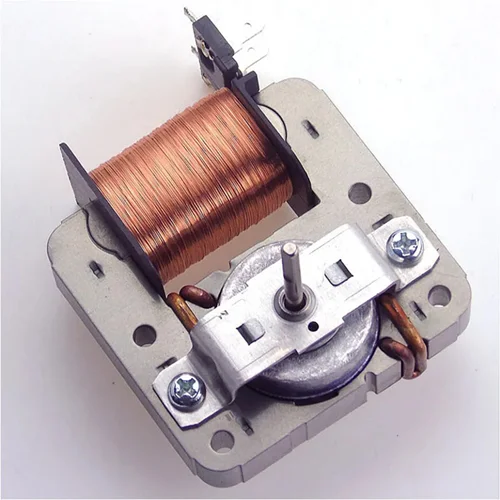
- Control Panel and Settings: Sometimes, the issue may not be related to the hardware of the fan itself but rather the settings and control panel of the microwave. If the control panel isn’t configured correctly for vent fan operation or if there are issues with the control circuitry, it can lead to a non-functioning fan.
Step-by-Step Troubleshooting
Now that we’ve discussed the common causes of microwave vent fan issues, let’s dive into a detailed step-by-step process to diagnose and fix your non-functioning microwave vent fan. Always remember to refer to your microwave’s user manual for specific instructions and diagrams that may apply to your model.
Preliminary Checks:
- Safety First: Before you begin any troubleshooting or repairs, ensure that your microwave is unplugged from the power source to prevent electrical accidents.
- Visual Inspection: Examine the vent area and its surroundings. Look for visible obstructions such as accumulated grease, dust, or any foreign objects that might be blocking the fan blades. Additionally, check for any physical damage to the vent itself. If you identify any issues during this initial inspection, address them promptly.
Checking the Electrical Connections:
- Fuse Examination: If there are no visible obstructions or damage, the next step is to examine the electrical components. Inspect the fuse responsible for the microwave’s vent fan. A blown fuse will interrupt the electrical supply to the fan. If you find a blown fuse, replace it with a new one of the same type and rating.
- Switch Inspection: Check the vent fan switch on the microwave’s control panel. Make sure it’s functioning correctly. If the switch is faulty or damaged, it may need to be replaced.
- Power Cord Evaluation: Examine the power cord for any signs of damage or fraying. If you notice any issues, replace the power cord to ensure a safe and uninterrupted power supply to the fan.
Clearing Mechanical Obstructions:
- Debris Removal: If you’ve identified debris or obstructions in the vent, carefully remove them. A vacuum cleaner or a brush can be handy for this task. Ensure that the fan blades and the surrounding areas are clean and free from any impediments.
- Safety Reminder: When clearing obstructions, always prioritize safety. Disconnect the microwave from the power source, and use tools that won’t damage the vent or fan blades.
Diagnosing and Replacing the Fan Motor:
- If none of the previous steps resolve the issue and you suspect a problem with the fan motor, it may be necessary to replace it. Replacing the fan motor is a more advanced repair that typically requires disassembling the microwave. It’s advisable to have some experience with appliance repairs or to consult a professional technician for this task. Make sure you have the correct replacement part and follow the user manual or specific instructions for your microwave model.
Inspecting the Control Panel and Settings
- Double-Check Settings: Sometimes, the issue may be as simple as incorrect settings on the microwave’s control panel. Ensure that the control panel is configured to the appropriate vent fan settings. Refer to your user manual for guidance on setting the correct options for vent fan operation.
DIY Repair Techniques
After thoroughly troubleshooting your non-functioning microwave vent fan, you may discover specific issues that can be resolved with some do-it-yourself (DIY) repair techniques. Here are the steps to address and fix these issues:
Repairing Electrical Wiring:
- Gather the Necessary Tools: To repair damaged electrical wiring, you’ll need a wire stripper, electrical tape, and heat-shrink tubing.
- Safety First: Ensure that the microwave is unplugged before you start any electrical work. Safety should always be your top priority.
- Identify the Problem: Locate the damaged or frayed section of the wiring. If it’s a minor cut or exposed wire, you can proceed with the repair.
- Cut and Strip: Use the wire stripper to carefully cut and strip the damaged section of the wire. Remove any frayed or damaged insulation.
- Splice and Connect: Connect the clean, stripped wire ends by twisting them together. For added security, you can use solder and heat-shrink tubing to insulate the connection. If you’re not comfortable with soldering, electrical tape can also be used, but ensure it’s wrapped tightly.
- Insulate and Secure: Slide the heat-shrink tubing over the repaired area and heat it with a heat gun to seal the connection. If using electrical tape, wrap it securely around the connection.
Cleaning and Lubricating Moving Parts:
- Clean the Fan Blades: Carefully clean the fan blades and surrounding areas using a mild household cleaner and a soft cloth. Make sure to remove any accumulated grease, dust, or debris.
- Lubricate the Fan Motor: If your fan motor is still in good working condition but seems noisy or less efficient, consider lubricating it. Refer to your microwave’s user manual for specific instructions on accessing the motor. Use a few drops of appropriate motor oil to lubricate the fan motor bearings. This should help ensure smooth operation and reduce noise.
- Replacing the Fan Motor: If the troubleshooting process has confirmed that the fan motor is the issue and it needs to be replaced, it’s crucial to consult your microwave’s user manual for model-specific instructions. Replacing the fan motor is a more complex DIY repair and typically involves these steps:
- Disconnect the microwave from the power source.
- Access the fan motor by removing the necessary panels or covers.
- Carefully disconnect the wiring and fasteners holding the motor in place.
- Install the new fan motor, ensuring all connections are secure.
- Reassemble the microwave and plug it back in.
- Test the vent fan to ensure it’s functioning correctly.
- Resetting Control Panel Settings:
- To reset the control panel settings to the appropriate vent fan operation, refer to your microwave’s user manual. The procedure can vary depending on the model and manufacturer. Typically, you can reset settings by pressing and holding specific buttons or following a sequence of actions provided in the manual.
By applying these DIY repair techniques, you can address common issues with your microwave vent fan, thereby saving time and money on unnecessary service calls or replacements. Always remember to prioritize safety, consult your user manual, and seek professional assistance if you’re uncertain about any aspect of the repair process.